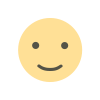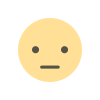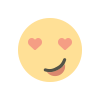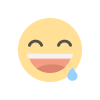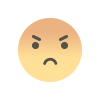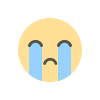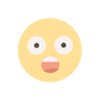Build Real Android Apps Android 11 App Development Java
Build Real Android Apps: Android 11 App Development | Java Learn android development, android app development with android studio and java, improve your android skills with 7 apps

Build Real Android Apps: Android 11 App Development | Java
Release Year : 2022
Manufacturer : Udemy Manufacturer
Website : www.udemy.com/course/build-real-android-apps-android-app-development-with-java/
Author : Mehmat ONGEL
Duration : 26h 59m Handout
Type : Video Tutorial
Language : English
Description : Learn android development, android app development with android studio and java, improve your android skills with 7 apps
Content Build Real Android Apps: Android 11 App Development | Java
01 - Java Lectures/
02 - Environment Setup for Java and Android/
03 - Development Environment for Java/
04 - Basics of Java Syntax/
05 - Operators in Java/
06 - Control Flow Statements in Java Android/
07 - Methods Functions/
08 - Java Object Oriented Concept/
09 - Object Oriented Programming (OOP)/
10 - Wrapper Classes, Auto-Boxing and Unboxing/
11 - Strings/
12 - Exception Handling/
13 - Let`s Start Android Application Development/
14 - Android Studio Interface/
15 - Android 11 Components/
16 - User Interactions/
17 - Comprehensive Project 1 Number Guessing Game/
18 - Lists & Views in Android/
19 - Components and LifeCycles/
20 - Shared Preferences and Data Saving/
21 - Device Compatibility/
22 - Android Project 1/
23 - Publishing Your App on Google Play/
24 - Android Project 2/
25 - Comprehensive Project Files/
26 - Comprehensive Project 2 Calculator Application/
27 - Comprehensive Project 3 Flag Quiz to Android 11/
28 - Comprehensive Project 4 Photo Album Application/
29 - Comprehensive Project 5 Chat Application/
30 - BONUS/
What you'll learn
The Android platform is increasingly popular with developers, and a dominant force in the global smartphone market.
Android development is a software creation process that focuses on applications, better known as apps, that are compatible with devices running the Android.
Due to its open-source nature, working with the Android platform necessitates constantly learning about the Android platform. Oak android development course
The tools you will use for Android development depend on how you would like to focus your career as an Android developer.
Android development is a valuable skill that can help you enhance your career. Android development skills are in-demand around the world with various.
If you are building new Android apps, Kotlin is better suited because it is the recommended programming language for Android.
Android is the most used operating system on the planet
Learn Android App Development step by step
Learn Java
Android Studio
Gradle Build System
Learn Publishing Android App on Google Play
Learn Releasing Android App
We continually update the course, so you’ll learn the very latest as Android 11 ( Android R )
In this course, we will building 7 different Android Apps from scratch together.
Android applications' levels in this course are from easy to difficult
Using SQLite database, you will understand how to work with external databases.
You will be able to develop Android applications with powerful architecture using Architecture Components (ViewModel, LiveData, Room).
With Firebase, you will be able to develop real-time applications
You will learn how to make a messaging app using Firebase.
You will be able to develop user-friendly interfaces using Material Design principles and components.
Become a professional Anroid App developer
No previous experience is required!
No programming knowledge required!
Enroll now, start your own App business and work from anywhere in the world
android
android app ddevelopment
android development
mobile app development
mobile development
Android 11
Android Studio
Android app, android application development
app android
android application development
android app design
android ecommerce app
android game development
Requirements Build Real Android Apps: Android 11 App Development | Java
No prior Android knowledge is required!
No programming Android App Development knowledge required!
A Windows PC, Mac or Linux Computer
Internet and Basic Computer Knowledge
Desire to learn Android Application Development
Nothing else! It’s just you, your computer and your ambition to get started today
Don`t worry. Setup and installation instructions are included for each platform
Determination to learn and patience for Android Development and Java
Watching the Android course videos completely, to the end and in order.
Description Build Real Android Apps: Android 11 App Development | Java
Hi there,
Welcome to Build Real Android Apps: Android 11 App Development | Java course.
Learn android development, android app development with android studio and java, improve your android skills with 7 apps
Due to its open-source nature, working with the Android platform necessitates constantly learning about the Android platform. My android development course on Udemy keeps you ahead of this learning curve, with hands-on lectures on Android operating systems and more.
The Android platform is increasingly popular with developers and a dominant force in the global smartphone market. As more businesses develop mobile apps for customer engagement, Android development skills are likely to stay in high demand.
I really like the approach of this course. It first teaches you Java which is highly important for designing apps in Android. Next, the instructor focuses on the Android SDK to teach you how to build beautiful applications for smartphones. As the course title indicates, it is the complete guide.
The Android platform is increasingly popular with developers, and a dominant force in the global smartphone market. As more businesses develop mobile apps for customer engagement, Android development skills are likely to stay in high demand.
Android development is a software creation process that focuses on applications, better known as apps, that are compatible with devices running the Android operating system (OS). Because Android is an open-source project, developers have easy access to the Android software development kit (SDK). Many use this kit in conjunction with Kotlin, Java, and C++ programming languages to make their apps. The Android SDK tools compile your code along with any data and resource files into an APK, or Android package, which is an archive file that uses an .apk suffix. One APK file contains all Android app contents used by devices to install your app. When the app is complete and ready for release, Android developers can upload their apps to the Google Play Store for users to download.
Chances are, you’ve heard of Android many times. You may even have an Android smartphone, tablet, watch, or TV. But what is Android? Android is a mobile operating system (OS) that was designed and developed by Google. The Android OS is Linux kernel-based. So, what’s “Linux kernel,” and why is that such an essential detail about Android Development?
In a nutshell, Linux kernel is an OS, well, sort of — it’s partially an OS. More like a small part of an OS, but an important one. The Linux kernel is the layer responsible for interfacing with the device’s hardware and managing the device’s CPU and memory. The Android OS is Linux kernel-based because the Linux kernel allows for a more open and customizable OS, which is what Android promotes — any device manufacturer can take the Android OS and make it their own.
Imagine how bad it would be if, say, resources from application A read information from another application’s files and vice versa with no constraints — malicious, insecure interactions would take hold and bring the whole system to a halt.
The sharing of information (data) between applications is an essential part of building inter-connected applications, so the android OS requires developers to set permissions that users must grant to do certain things. For example, for an application to access the phone’s File System (internal files),the user must give access first. This means the app developer must let the user know, in advance, what the app they are installing wants to access. For example, when a user installs an android app that needs to access the photo gallery or the phone’s camera, the app will ask for permission to access the gallery or the camera. The app user has the power to either grant or deny permission. App permissions in Android ensure the user’s protection from malware and software viruses
This course is built to help beginners to start making applications in android studio.
Online course platforms have android app development courses, but we still think that most of them are missing the hands-on application part. This course is designed to fill this gap. In this course, we are not lecturing theories but we are just focusing on real-world android app development with hands-on lectures.
Do you want to improve your career options by learning android?
Do you want to learn android app development from Scratch?
Do you want to learn android development from Scratch?
Do you want to be an android studio master?
Do you want to build your first app?
If your answer is “yes” to these questions and if you want more, you are at the right place!
Online course platforms have Android App Development courses, but we still think that most of them are missing the hands-on application part. This course is designed to fill this gap.
Android is the most used operating system on the planet. In fact, it’s almost omnipresent in the mobile ecosystem and Android 11 has become the most popular Android version.
My "Build Real Android Apps: Android 11 App Development | Java" course will take you from beginner to advance level.
You will learn Android development step-by-step with hands-on demonstrations. In this course, we will learn to build and publish 7 different major apps.
First of all, I will teach the java programming language that we will use while developing an android application. Java programming is a very old and widely used language. Developing an android application with java will make your job much easier. Thus, you will be able to easily develop your Android apps.
This course is built to help anyone to start making applications in Android.
What is Android Development?
Android development is a software creation process that focuses on applications, better known as apps, that are compatible with devices running the Android operating system (OS). Because Android is an open-source project, developers have easy access to the Android software development kit (SDK). Many use this kit in conjunction with Kotlin, Java, and C++ programming languages to make their apps. The Android SDK tools compile your code along with any data and resource files into an APK, or Android package, which is an archive file that uses an .apk suffix. One APK file contains all Android app contents used by devices to install your app. When the app is complete and ready for release, Android developers can upload their apps to the Google Play Store for users to download.
What are some of the important tools for Android Development?
The tools you will use for Android development depend on how you would like to focus your career as an Android developer. If you plan on focusing on native Android app development, you should know one or more of three programming languages: Java, Kotlin, and C++. Java and Kotlin are popular with a number of organizations that build their app natively. C++ is the popular choice amongst developers who build high-performance games or plan on doing entry-level SDK work. Some employers seek out Android developers that can create multiple platforms at the same time using programming frameworks like Flutter or React Native. If you are working with Flutter, you will also need to know Dart. If you are working with React Native, you will most likely also need JavaScript programming knowledge.
Is Android Development a good career?
With over 2.5 billion active Android users globally, Android development is a valuable skill that can help you enhance your career. Android development skills are in-demand around the world with various organizations across a broad range of industries. When these organizations build Android apps natively, the top three programming languages are typically Java, Kotlin, and C++. You can also look for a job in Android development that uses cross-platform solutions like Flutter or React Native. Whether you're inspired to add a new language to your repertoire or prepare for an interview, you can find a ton of online resources on sites like OAK Academy to keep your Android skills well-rounded.
Is Kotlin or Java better for Android Development?
If you are building new Android apps, Kotlin is better suited because it is the recommended programming language for Android. If you are a first-time programmer, Kotlin android is also a better choice as it has safety features and concise syntax that will help you focus on learning core program fundamentals. You should note that in some cases, employers may seek out Android developers that have Java programming skills. For example, if you plan on joining an organization that already has an Android app, they may already be using Java. If they already have an app written in Java, it is unlikely they will want to redesign the app in a different language, such as android kotlin. Therefore, you should look at the job requirements to see if the job posting you are interested in lists Java as a required skill.
I really like the approach of this course about the Android app. It first teaches you Java which is highly important for designing apps in Android. Next, the instructor focuses on the Android SDK to teach you how to build beautiful applications for smartphones. As the course title indicates, it is the complete guide to learn android application development.
The Android platform is increasingly popular with developers and a dominant force in the global smartphone market. As more businesses develop mobile apps for customer engagement, Android development skills are likely to stay in high demand.
Android development is a software creation process that focuses on applications, better known as apps, that are compatible with devices running the Android operating system (OS). Because Android is an open-source project, developers have easy access to the Android software development kit (SDK). Many use this kit in conjunction with Kotlin, Java, and C++ programming languages to make their apps. The Android SDK tools compile your code along with any data and resource files into an APK, or Android package, which is an archive file that uses an .apk suffix. One APK file contains all Android app contents used by devices to install your app. When the app is complete and ready for release, Android developers can upload their apps to the Google Play Store for users to download for android game development.
What’s important
There’re a lot of people out there teaching Android 11 who are not developers. We’re developers with many years’ field experience with the Android platform. So you will learn from an expert who has great knowledge of Android. This course is expertly designed to teach everyone from complete beginners, right through to professionals as a refresher.
In this course you will learn;
Java Environment Setup
Java Development Environment
Java Syntax
Java Object Oriented Concept
Java Strings
Android Environment Setup - Download, install and configure the necessary software
Creating a New Project
Android Studio
Android Components
Components and Life Cycles
Publishing Your App on Google Play and more
You will reinforce your existing android information by applying.
Using SQLite database, you will understand how to work with external databases
You will be able to develop applications with powerful architecture using Architecture Components (ViewModel, LiveData, Room).
You will learn how to make a messaging app using Firebase.
With Firebase, you will be able to develop real-time applications
You will be able to develop user-friendly interfaces using Material Design principles and components.
You will be able to develop modern Android apps.
android app development
android
android studio java
android studio
android development
android app development java
android java
java
java android
android app
app development
android app development with java
java android app development
android development java
java app
java for android
build android app
Why would you want to take this course?
Our answer is simple: The quality of teaching.
OAK Academy based in London is an online education company. OAK Academy gives education in the field of IT, Software, Design, development in Turkish, English, Portuguese, Spanish, and a lot of different language on Udemy platform where it has over 1000 hours of video education lessons. OAK Academy both increase its education series number by publishing new courses, and it makes students aware of all the innovations of already published courses by upgrading.
When you enroll, you will feel the OAK Academy`s seasoned developers' expertise.
Fresh Content
It’s no secret how technology is advancing at a rapid rate. New tools are released every day, Google updates Android and it’s crucial to stay on top of the latest knowledge. With this course, you will always have a chance to follow the latest trends.
Video and Audio Production Quality
All our contents are created/produced as high-quality video/audio to provide you the best learning experience.
You will be,
Seeing clearly
Hearing clearly
Moving through the course without distractions
You'll also get:
Lifetime Access to The Course
Fast & Friendly Support in the Q&A section
Udemy Certificate of Completion Ready for Download
Dive in now!
We offer full support, answering any questions.
See you in the Build Real Android Apps: Android 11 App Development | Java course!
Who this course is for:
A total beginner, with a curious mind and wants to be an Android app developer
Anyone who wants to learn to java and android code
Anyone who wants to become an Android Developer
Programmers who are interested in building Android apps
Anyone who wants to create Android Applications
Anyone who has no previous coding experience but wants to become expert
Anyone who are planning job transformation
Anyone who would like to work from anywhere in the world
Anyone who wants to learn Android 11 ( Android R )
Those who want to develop an Android mobile application.
Anyone who wants to become a computer programmer like android kotlin
Anyone who become an android developer from scratch
Watch the entire course online
###########
Why is it not possible to download the entire course as all profile sites have?
Because each course has a lot of GIGA and there are a lot of people who want to learn but do not have a computer with a lot of space or their internet connection is not very fast.
In this way we want to come to the aid of those who do not have the possibilities but want to learn.
You can watch the courses posted on favoritecourse.one online at any time from any device. Videos are optimized to be fast and do not consume much mobile data, for example those who use the phone to watch them.
However, we offer a download link for the files included in the course, such as: pdf, zip, html, php, js and other necessary files.
We favoritecourse.one want you to have a pleasant experience through the sources offered and to be able to learn without too much stress, as we have enough of the rest of the activities.
All rights belong to those who make the course.
We favoritecourse.one offer these courses for free to those who cannot afford to buy such a course but want to learn in order to have access to a better future.
We favoritecourse.one will never ask for money for the posted sources, as do other profile sites, which ask for money for the work of others.
In order to offer you these courses, we have quite high costs with servers plus the time allotted to search for them, download them, upload them and post them on the site.
All we want is for you to have the chance / opportunity to learn something that will help you change your life, your future.
###########